[Gear S2와 개발용 host와 연결]
Gear S2에 app을 설치하기 위해서는 USB port가 없는 관계로
usb가 아닌 WiFi를 사용하여 Gear S2를 개발용 host(PC, Laptop)와 연결해야 한다.
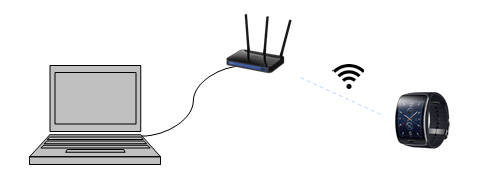
간단히 말하면 Gear에서 debuggin 옵션을 켜고 Reboot 후
BT를 끄고 개발용 host가 연결되어 있는 WiFi망에 Gear를 연결하면 된다.
좀 더 자세한 절차를 기술하자면...
(Gear S2에서)
1. Settings > Gear Info > Debugging ON
2. Reboot
3. Turn Off Bluetooth
4. Turn On Wi-Fi
5. Connect Wireless Router
6. Check IP address in Settings > Wi-Fi networks > connected Wi-Fi detail information
(SDK에서)
7. Open Remote Device Manager
8. New > Name > IP > Add
9. Connect
(Gear S2에서 PC/Laptop 연결을 허용 후)
10. Disconnect > Connect
sdb connect를 사용해도 되고 SDK의 Connection Explorer 중
Remote Device Manager에서 IP를 등록하고 연결 가능함.
(Troubleshooting)
- 혹시나 linux에서 sdb를 직접 설치했다면 그것은 지워버리고 SDK/tools/sdb를 사용하라.
- 개발용 Host(PC/Laptop)은 Wireless Router에 유선(cable)으로 연결되어 있어야 안정적인 연결이 가능하다.
- 개발용 Host나 S2 모두 무선(Wireless)으로 연결되어 있으면 sdb와 연결이 주변 무선 환경에 따라 쉽지 않을 수 있다.
- 될 때 까지 sdb connect를 시도하고 연결이 된다면 개발용 Host에서 ping을 S2의 IP로 계속 호출해주는 것도 연결을 계속 유지하기 위한 방법일 수 있음.
- sdb connect가 한번에 안될 수도 있다. 그럴 때는 BT가 꺼져있는지와 IP를 확인한 뒤 될 때 까지 시도
아래 samsung developer site에서 Gear 개발 관련된 내용을 찾을 수 있고
관련된내용으로 d.denadai님이 간략히 정리한 내용이다.
http://developer.samsung.com/forum/thread/connecting-gear-s2-with-tizen-ide-/201/285623?boardName=SDK&startId=zzzzz~&searchSubId=0000000032#post1
To connect your Gear S2 to the IDE on the computer you need to use SDB over the network.
- Connect your Gear S2 to a phone, so it can retrieve the Wi-Fi credentials from the phone;
- Enable debugging in the watch (settings > about);
- Turn the Bluetooth off, so the watch will now try and connect to a Wi-Fi network;
- Connect your pc to the same network;
- Connect SDB via the terminal : sdb connect <IP of the watch>
The watch is now visible from your IDE so you can deploy your application.
Cheers,
Didier
아래는 좀 더 자세하게 설명하고 있는 설명
Connecting Gear S2 using Wi-Fi
: http://developer.samsung.com/technical-doc/view.do?v=T000000251L
[App 설치를 위한 인증서 설정]
개발 중 Gear S2에 app을 설치하기 위해서는 단말에 맞는 인증서를 설치해야 함.
이제 SDK 설치할 때 옵션으로 설치 가능하다.
댓글 없음:
댓글 쓰기