[Geolocation API 사용을 위한 Android Webview 설정]
Android Webview 내에서 Geolocation API를 사용하려면 아래와 같은 설정이 필요하다.
참고
: http://stackoverflow.com/questions/5329662/android-webview-geolocation
1. Android app에서 location 관련 permission 명시
<uses-permission android:name="android.permission.ACCESS_COARSE_LOCATION" />
<uses-permission android:name="android.permission.ACCESS_FINE_LOCATION" />
2. Geolocation API 사용을 위한 Webview 설정
: JavaScript enable, Geolocation enable, Geolocation caching을 위한 DB path 설정
: http://developer.android.com/reference/android/webkit/WebSettings.html
webView.getSettings().setJavaScriptEnabled(true);
webView.getSettings().setGeolocationEnabled(true);
webView.getSettings().setGeolocationDatabasePath(Context.getFilesDir().getPath());
아래 HTML5 관련 설정들은 실제 Geolocation API에 영향을 주는지 확인은 안했지만
사용하는 webview에서 사용하고 있었던 것이라 혹시나 안된다면 아래 것도 추가를..
webView.getSettings().setDatabaseEnabled(true);
webView.getSettings().setDomStorageEnabled(true);
webView.getSettings().setAppCacheEnabled(true);
3. 위치 정보 접근 허용을 위한 알림 및 허용 처리
: http://developer.android.com/reference/android/webkit/WebChromeClient.html#onGeolocationPermissionsShowPrompt(java.lang.String, android.webkit.GeolocationPermissions.Callback)
아래 예제에서는 그냥 사용자에게 prompt를 보여주지 않고 자동으로 위치정보를 접근하게 한예제이니 사용자에게 알릴 필요가 있다면 여기서 알려야함.
webView.setWebChromeClient(new WebChromeClient() {
public void onGeolocationPermissionsShowPrompt(String origin, GeolocationPermissions.Callback callback) {
callback.invoke(origin, true, false);
}
});
위 방법들을 사용하면 Android webview 내에서 Geolocation API를 사용할 수 있다.
[Geolocation APIs - getCurrentPosition, watchPosition]
: https://developer.mozilla.org/en-US/docs/Web/API/Geolocation/Using_geolocationgetCurrentPosition, watchPosition에 대한 설명이다.
둘다 위치 정보를 얻기 위해 hardware를 사용하므로 비동기적(asynchronous)으로 callback을 통해 결과를 전달하는 것은 동일하지만 getCurrentPosition은 일회적으로 현재 위치를 제공하는 것이고 watchPosition은 위치의 변화가 있을 경우 변경된 좌표를 제공한다는 것이 다른 점이다.
또한 아래 설명의 굵은 글씨들을 참고하면 watchPosition이 이전 좌표를 기반하여 별도의 기술을 사용하여 좀 더 정확한 좌표를 제공하려 하는 것 같다. 아마도 Android webview에서 database path를 설정하는 것도 이런 연유에서일 것으로 추측..
하지만 watchPosition은 위치 변화 뿐만아니라 좀 더 정확한 위치가 설정 되어도 알려줘서 모르겠지만 수신 받은 위치를 좀 걸러내야 할 필요성이 있는 것 같다. 특히 GPS + 네트워크 둘다 사용할 경우 종종 부정확한 위치가 전달 된다.
(발췌, MDN Using Geolocation )
Getting the current position
To obtain the user's current location, you can call the getCurrentPosition() method. This initiates an asynchronous request to detect the user's position, and queries the positioning hardware to get up-to-date information. When the position is determined, the defined callback function is executed. You can optionally provide a second callback function to be executed if an error occurs. A third, optional, parameter is an options object where you can set the maximum age of the position returned, the time to wait for a request, and if you want high accuracy for the position.
Watching the current position
If the position data changes (either by device movement or if more accurate geo information arrives), you can set up a callback function that is called with that updated position information. This is done using the watchPosition() function, which has the same input parameters as getCurrentPosition(). The callback function is called multiple times, allowing the browser to either update your location as you move, or provide a more accurate location as different techniques are used to geolocate you. The error callback function, which is optional just as it is for getCurrentPosition(), can be called repeatedly.
이와 비슷한 내용의 Answer와 예제 샘플은 다음과 같다.
watchPosition API 사용 샘플
watchPosition을 계속 실행하면 아무래도 GPS 관련 hardware를 계속 사용하게 되므로 일정시간 watchPosition을 사용하되 몇초 단위로 끊어서 사용하고 있음.
: http://stackoverflow.com/questions/8552186/how-to-get-html5-position-in-webview-updated-at-a-regular-interval-with-fine-ac
Platform, OS 별 Geolocation 사용 예제
: http://docs.phonegap.com/en/edge/cordova_geolocation_geolocation.md.html
HTML5 Geolocation API 표준 문서
: http://www.w3.org/TR/geolocation-API/#geolocation_interface
이것도 참고하시라...
: http://www.andygup.net/how-accurate-is-html5-geolocation-really-part-2-mobile-web/
[Gear에서의 GPS 사용]
- GPS feature를 제공하는 제품들은 Gear2 neo, GearS가 있는 것으로 알고 있지만
Gear 2에서는 Geolocation API를 사용할 수 없다. (Tizen 2.3 기준)
. 그래서 GPS 센서가 없는 모델들은 SAP(Samsung Accessory Protocol)을 사용해서 mobile의 GPS 좌표를 사용하더라..
(http://www.codeproject.com/Articles/830305/Speedometer-for-Galaxy-Gear-Tizen-Based)
- GearS는 GPS 센서가 있지만 GPS 센서, 네트워크 위치를 사용해서 위치를 파악한다.
. GPS 센서만 사용하고자 한다면 설정 > 연결 > GPS만 사용 에 체크
. FakeGPS를 사용하여 GearS GPS app디버깅 방법
: SIM 카드가 없는 상태에서 설정 > 연결 > GPS만 사용 체크 해제
GearS와 연결된 mobile의 GPS 끄고 fake GPS로 GPS 좌표 설정
다만 Gear GPS센서가 동작이 안되는 상태에서 가능하므로 실내에서 가능하다..
[T map OpenAPIs]
: https://developers.skplanetx.com/apidoc/kor/tmap/
타 통신사에서는 그림의 떡같은 T map인 관계로 별로 좋아하지 않았지만
이번에 Geolocation 관련 API을 찾다 보니 감사하게도 Open API들을 제공하고 있었다.
제공되는 API들도 꽤나 다양해서 GPS app 개발 시 상당히 유용할 것으로 보인다.
REST API를 사용해서 몇개를 사용해 봤는데 아래 사항은 지켜야 정상 응답을 하더라.
- url에서 callback, gizAppId는 값이 없어도 파라미터로 존재해야 한다.
예를 들어 경로 안내 API를 사용하려면
: https://developers.skplanetx.com/apidoc/kor/t-map/course-guide/geojson/
https://apis.skplanetx.com/tmap/routes?version=1&bizAppId={bizAppId}&callback={callback}
위와 같은 URL을 사용해야 하는데 bizAppId와 callback은 optional 항목이다.
하지만 bizAppid와 callback을 생략하고 ?version=1 만 적으면 정상 응답이 오지 않더라.
?bizAppId=&callback=&version=1 이렇게 적어 호출하니 정상응답.
- content type 설정
REST API 호출(HTTP request시) content type을 "Content-Type: application/x-www-form-urlencoded"로 설정해야 해서 jquery의 $.ajax()를 사용 시 header param으로 명시해야 한다.

 .
.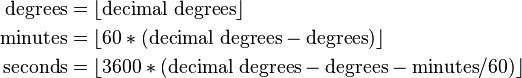
 means take the integer part of
means take the integer part of  and is called a
and is called a